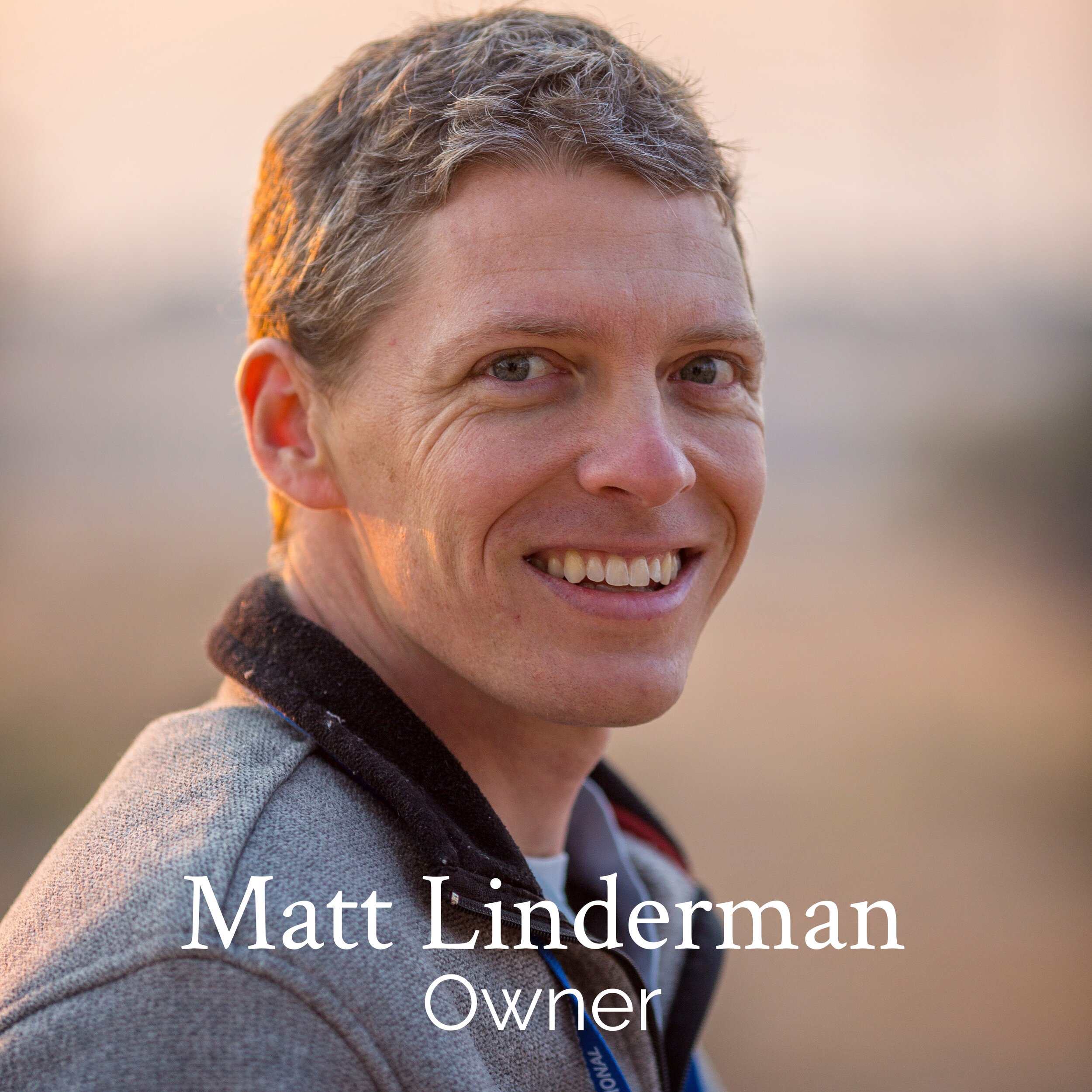If you’re looking to get your cause or non-profit known and trusted, videos on social media are an excellent way to spread awareness and build brand recognition. But how are social media videos different than any other video? Wether you’re including social media videos within a larger video project or just making a single social media piece, there are some key differences from other videos that should be considered.
As with any video, you want to start by clearly outlining your objectives. Are you trying to increase brand awareness, drive traffic to your website, promote a specific event, or engage with your audience? Your goals will influence the content and style of your video.
LENGTH:
Though you may have a version of the video that is used on your website or different platforms, social media videos should be much shorter—and really attention grabbing. Plan on a crisp video, between 30 and 60 seconds. Longer than that and you will lose your viewers’ attention.
ON SCREEN TEXT:
Research shows that the majority of people watching social media videos have the sound off. In some cases, the number is as high as 92%. Without some kind of captions or on-screen text, your message will be completely lost for many of the viewers and they will likely just move on. This could be “burned in” stylized text, or caption files that usually can be auto-generated by the platform. Whatever it is, just make sure that when the sound is off, text will be seen. Pro tip: if your captions are burned into the video that you upload, then be sure to turn off any captions within the platform. Otherwise, you’re likely to have text overtop text.
PACING:
The overall energy and pacing of the video should be quick and snappy. You’ve got a very short amount of time to connect with the viewer, so bring your best visuals to this tiny video. It’s especially important that the very first second or two be attention grabbing to “stop the scroll”. Then once you’ve done that you have to continue to keep the viewer engaged with a compelling message or visuals (or both!)
ASPECT RATIO:
Tailor your videos for the specific platform you're using. Each social media platform has its own specifications and best practices. At Mustard Seed Cinema, we’ve found that creating square videos, as opposed to vertical or widescreen, seem to work the best and are the most flexible for use on all social media platforms.
THUMBNAIL:
Don’t forget to choose a custom thumbnail. The frame that is automatically chosen for you is usually NOT the best option. You can choose a frame from the video you uploaded, or in many cases you can upload a separate image. Just be sure that the thumbnail grabs ones attention and represents the topic of the video. Pro tip: it’s hard to go wrong with a close up of a smiling face.
INCLUDE A CLEAR CALL TO ACTION:
Tell viewers what you want them to do next. Whether it's visiting your website, making a donation, or sharing the video, a strong call to action guides your audience. For ads and boosted content, the call to action is usually an obvious button below the video so in that case you wouldn’t need to explicitly say it in the video itself.
You can’t just upload any video to social media and expect it to be a success. By taking these actions to treat your social media videos differently than other videos, your posts will have more reach and impact. Best of luck!